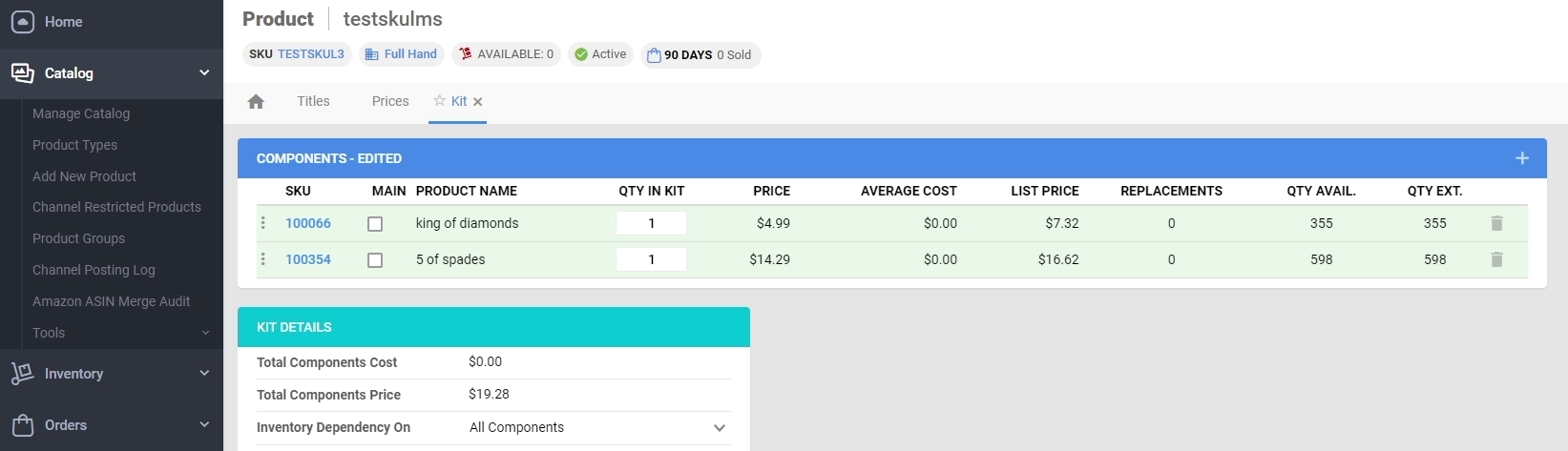How to Build Kits Individually
To build Kits individually in Sellercloud we will begin in the “Add New Products” page. We start by building an SKU in Sellercloud for that specific Kit.
Once that Kit SKU is in Sellercloud, we can search for that SKU on the Manage Products page or from the universal search bar.
Now that we are on the detailed page of that Kit SKU, we will go to the Toolbox, search “Kits”, and open the “Kits” page for that SKU.
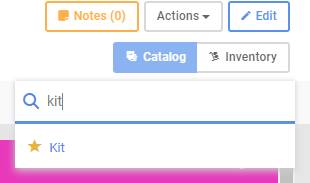
In the “Kits” page to the top right, click “Edit”, click the “+ icon” on the “Components” to “Add Products To Kit”, and then search for your and select your desired components.
Once components are added you can put the desired “QTY in Kit” for that component and select your “Inventory Dependency”.