Receiving RMAs
After the RMA has been shipped back to your warehouse, there are several ways you can receive your RMA back into Sellercloud.
To receive an RMA right in your Sellercloud account, we will start by opening up the desired RMA.
To open up the RMA you can search for the RMA in the “Manage RMAs” page under the Orders Module or with the universal search bar.
Once inside the desired RMA, click on your “Actions” button and select “Receive Return” from the drop-down.
Type in the “QTY TO RECEIVE” and select the warehouse you would like to receive the inventory into from the dropdown menu.
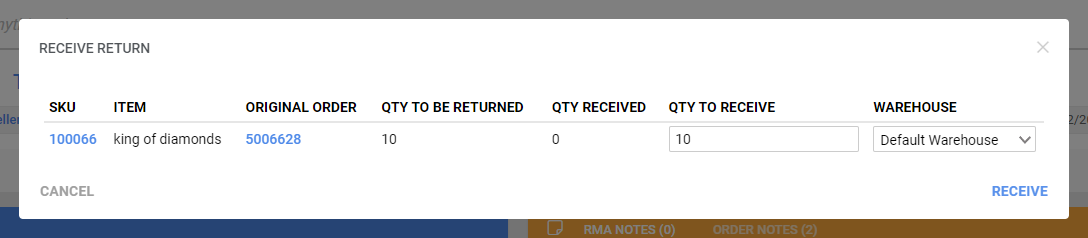
Clicking “Receive” on the bottom right of the menu will receive the return and update the inventory accordingly.
