How to Import Orders into Sellercloud
To import Orders individually or in bulk in Sellercloud is very similar to importing Products and Inventory in bulk.
Start in the Orders Module, go to Tools, and select “Import Order Info Via File” from the dropdown.
Select the “Import Order” import field based on the type of order you plan to import into Sellercloud.
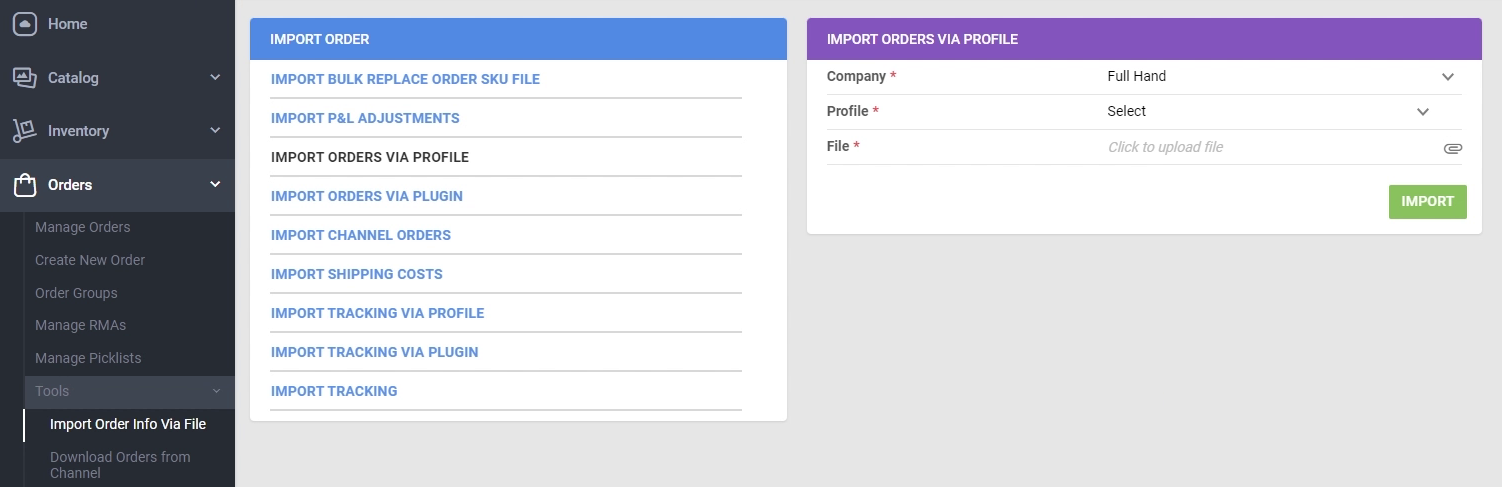
Orders Via Profile will allow you to import order forms into a specific “Import Mapping Profile”.
Orders Via Plugin will allow you to import order forms that need to run through an “Import Orders” plugin.
Import Channel Orders will allow you to select a Channel and use a preset mapping profile to import the orders.
Attach your file and click Import to import your orders.
