Automating Dropshipping with Sellercloud
Once your vendors are set up, you can automate Dropshipping in Sellercloud using our “Order Rules” engine.
To automate dropshipping in Sellercloud, we’ll start by going to our Settings Module, clicking on Orders, and selecting “Manage Rules” from the “Rule Engine” dropdown.
In the “Manage Rules” page, you will need to build two order rules to properly automate Dropshipping.
Rule 1 will have an “Action” to “Update Ship From Warehouse” so that your order is routed to the “Vendor Warehouse” for fulfillment.
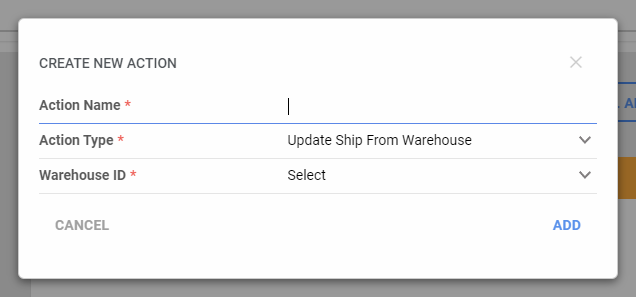
Rule 2 will have an “Action” to “Create a Dropship PO to a Vendor” to automatically generate a Dropship PO and send that PO to the Vendor.
You can add as many Rules, Conditions, and Actions to your workflow to customize your order routing needs. We will cover more on the “Order Rules Engine” in the next module.
