How to Build Variations Individually
To build variations in Sellercloud individually, we start just like a Kit.
Go to “Add New Product” and build your Parent SKU for the variation listing.
Once the parent SKU is in Sellercloud, you can search for your SKU on the Manage Catalog page or the universal search bar.
Open the detailed page of your Parent SKU, go to Toolbox, and search “Variations”.
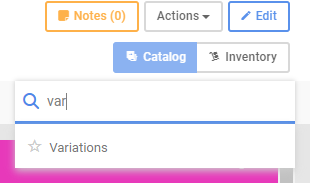
In the “Variations” page, click on the “+ icon” on the “Create Variation – Pick Dimensions” bar to build your unique dimensions and values.
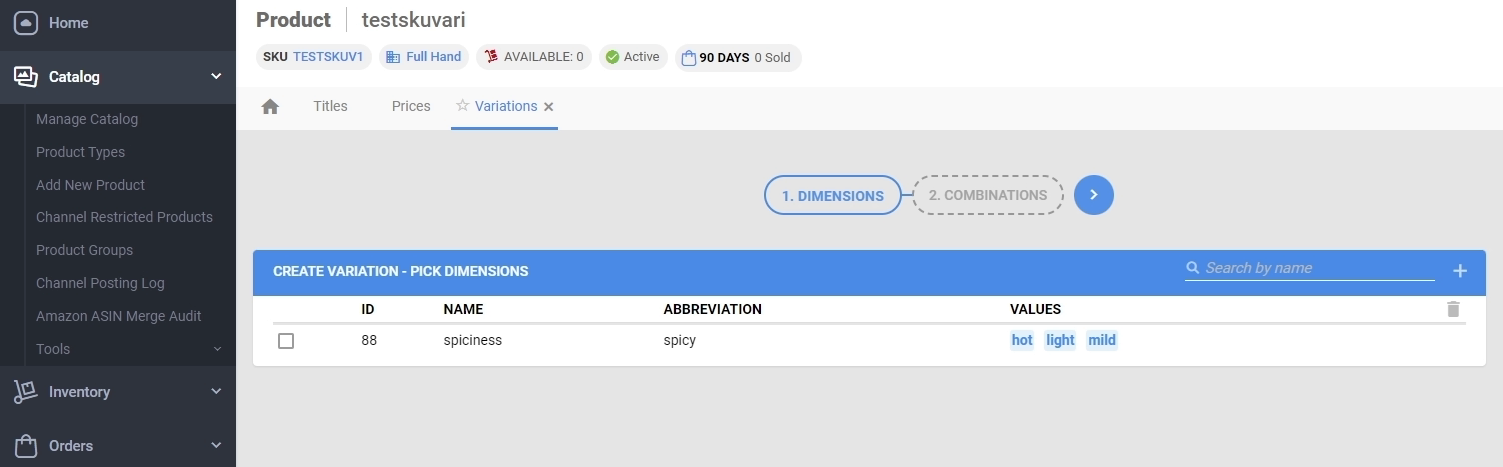
By selecting the dimensions and values, Sellercloud will generate related variant SKUs tied back to those dimensions and values.
