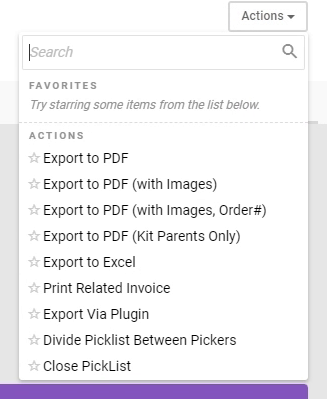How to Pick Your Seller-Fulfilled Orders
Sellercloud offers tools to help you build intelligent picking plans for your warehouse team.
To start, go to the “Manage Orders” page in your Orders Module.
On the “Manage Orders” page, you can use the default/custom filters to search for the orders you would like to pick.
After selecting the orders you would like to pick, click the blue actions button on the bottom right, search “Generate Picklist,” and open the Generate Picklist menu.
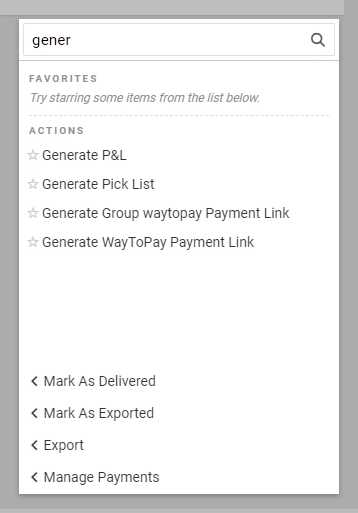
Here you can name your picklist and select the warehouse you are picking from, then save your picklist.
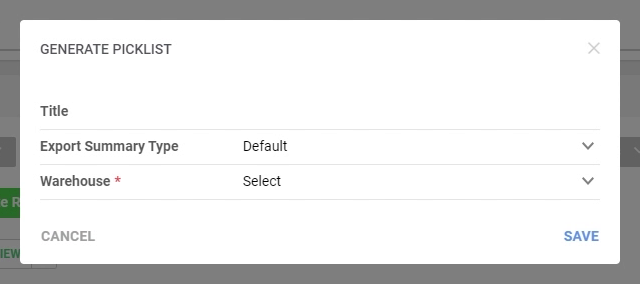
When you are ready to pick this picklist, go to the “Manage Picklists” page under your Orders Module, search for your picklist, and open the detailed page.
On the detailed page, you can print/export your picklist using the “Actions” button on the top right and selecting one of the export options.