Adding Vendors
The first step to creating Purchase Orders in Sellercloud is to add your Vendors.
You can add a new Vendor in your “Manage Vendors” page in your Purchasing Module or while creating an individual Purchase Order.
To add a new Vendor, you can go to “Create New Vendor” under the Vendors section in the Purchasing Module.
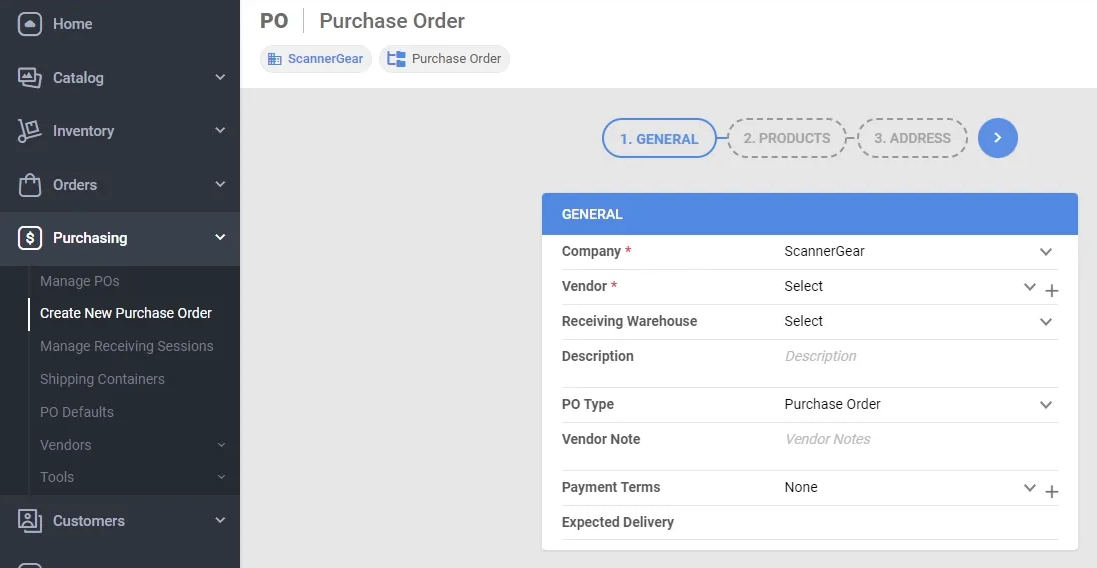
To add a new Vendor while creating a new Purchase Order, click the “+” icon on the “Vendor” portion of the “Purchase Order” wizard under the General tab.
