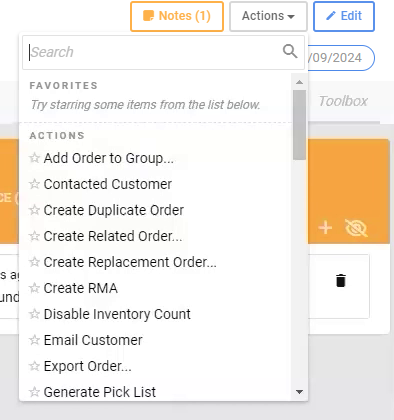Pull in RMAs Automatically or Generate Them Manually
Sellercloud gives you all of the tools to help manage the returns (RMAs) on your orders which are an inevitable part of being a seller. There are several ways to get RMAs into Sellercloud.
The first way is directly from the integrated marketplaces. Just like we pull in orders automatically from channels like Amazon, eBay, and Walmart, we pull in the returns your customers place as well.
Your customer signs into the marketplace and generates a return for an order they were unhappy with or no longer needed.
Sellercloud automatically pulls in the RMA for you to manage and receive in the “Manage RMAs” page under your orders module.
You can also generate RMAs in Sellercloud for your orders manually. This is mostly used for your Shopping Cart or Wholesale orders.
Start by searching for the desired order on the “Manage Orders” page or look up the order using the universal search bar.
Once in the desired orders detailed page, go to your “Actions” button and select “Create RMA.” This will generate an RMA related to the order for you to manage and receive.