Updating Products in Bulk
Updating your products in bulk in Sellercloud is an easy way to save time while managing your catalog.
Go to your Catalog Module, click Tools, and select “Import Product Info”.
Using “Bulk Product Update,” you can generate a template and/or import an existing template to update your products in bulk.
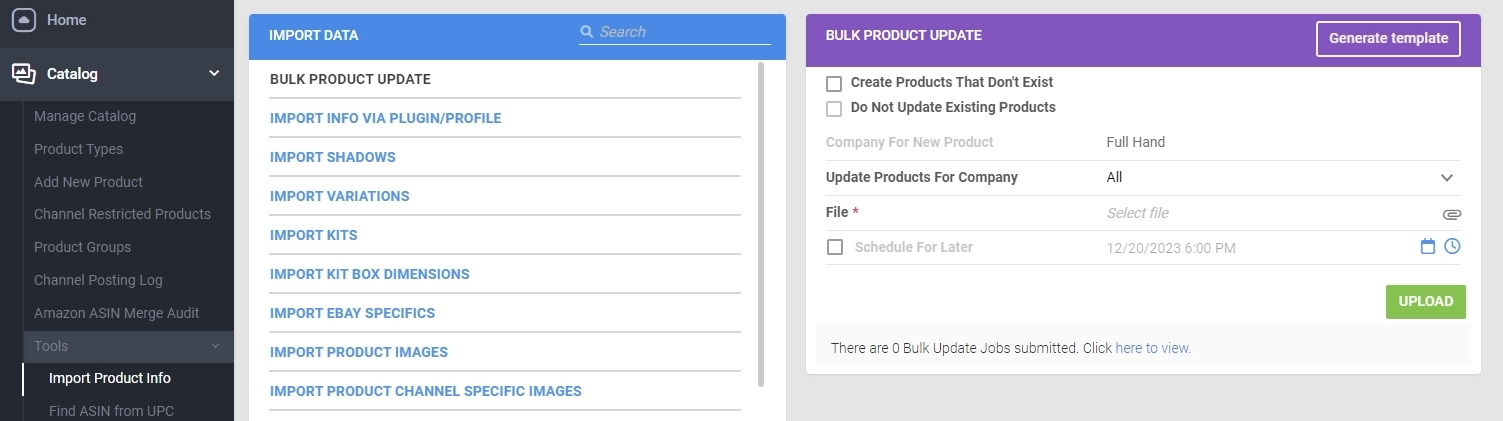
“Create Products that do not exist” will build any SKUs that do not exist in your Sellercloud catalog.
“Do not update existing Products” – this setting will stop any existing products from being updated during the bulk import.
There are many existing import data file types to make it easier when bulk updating or importing products into Sellercloud.
Main import file types, including Shadows, Kits, and Variations, will be covered in the next module.
