Updating Individual Products
Updating your products in Sellercloud is simple, go to your Catalog Module, select Manage Catalog, use your default filters and custom filters to sort and search for your SKUs, and then select the relevant product to open the detailed view.
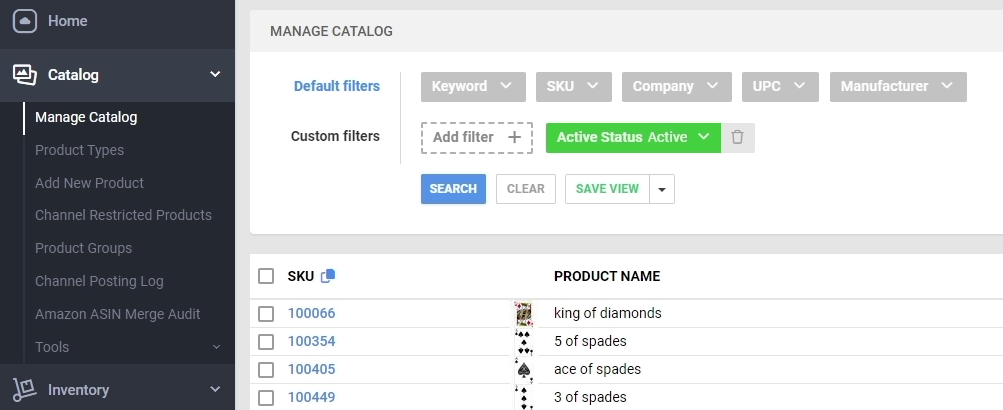
In the detailed view, you first come to a homepage where you can edit general information on your SKU.
Moving over to the Toolbox, you can select relevant marketplace property pages and edit information on a marketplace level.
There will be a section for listing details, inventory rules, and pricing that can be managed on the marketplace level.
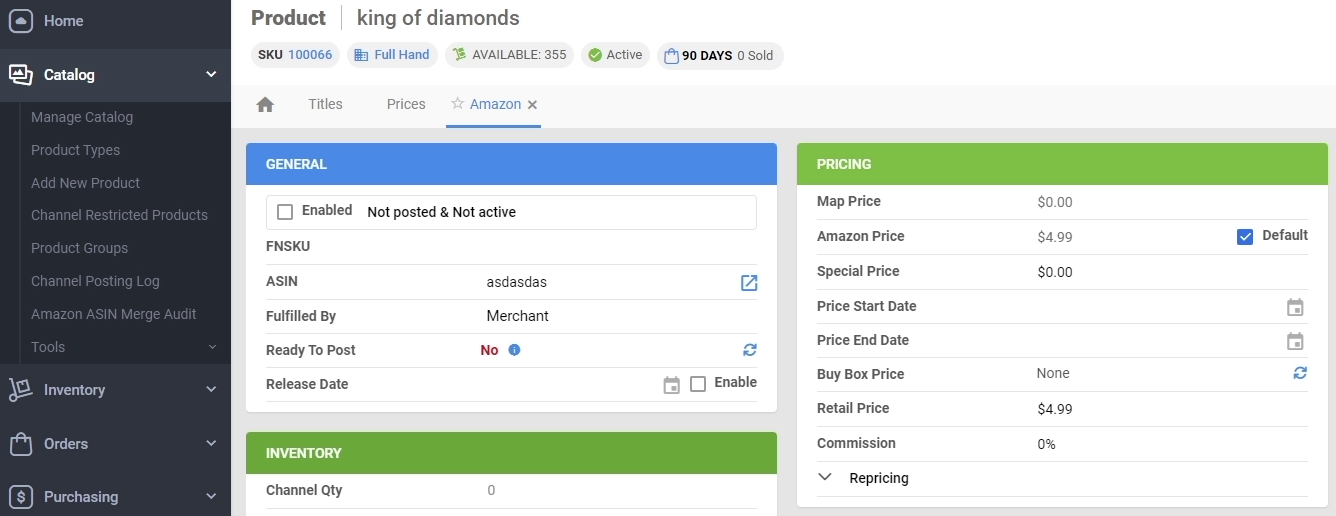
Not all marketplaces have the ability to manage content and pricing.
