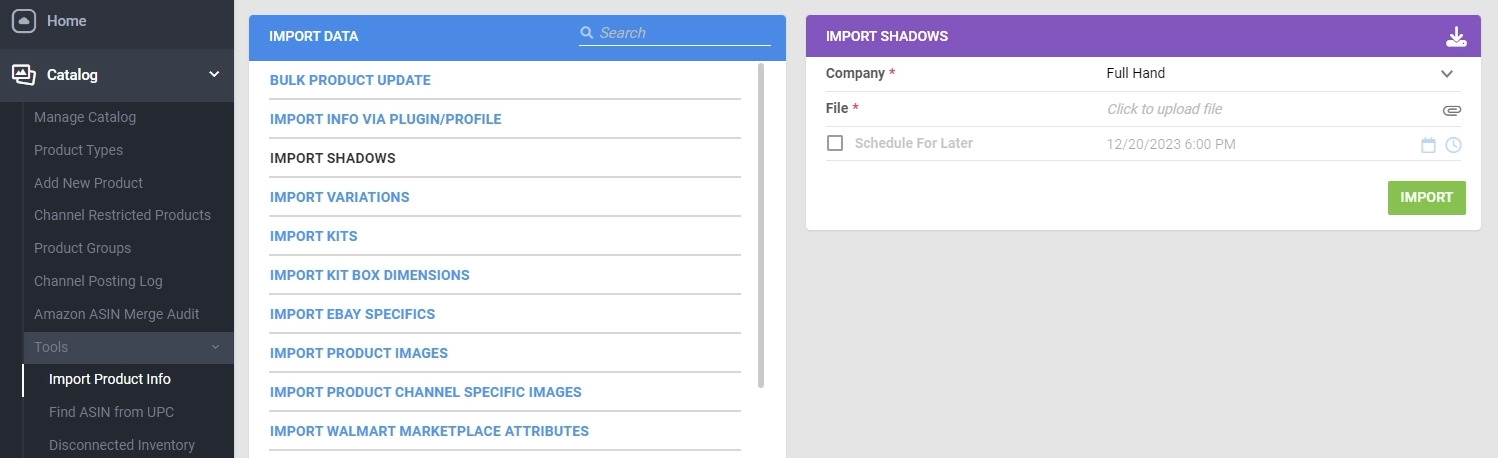How to Build Shadows in Bulk
To build Shadow SKUs in bulk from your Manage Catalog page, search for your SKUs, checkmark the desired SKUs, click the blue Actions bubble at the bottom right corner, search for “Create Shadows”, enter Shadow suffix or prefix, select the company you would like to create shadows for, and then click “Create”.
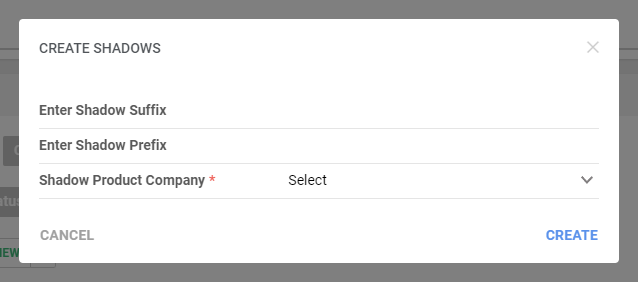
To build Shadow SKUs in bulk through a file upload, go to your Catalog Module, go to Tools, click on “Import Product Info”, click on “Import Shadows,” and download the related template. After the template has been filled out, import the file and build your Shadow SKUs.