How to Build a Shadow Individually
To build shadow SKUs for a single product, go to your Catalog Module, Manage Catalog, search for your SKU, and click on your SKU to open the detailed page. Alternatively, you can search for a SKU using the universal search bar.
Once on the detailed page, go to your toolbox, search shadows, and open the shadows menu. You can favorite the different toolbox menus by clicking on the star to the left of the menu option.
From here, you can either “Assign Parent SKU” or “Add Shadows”.
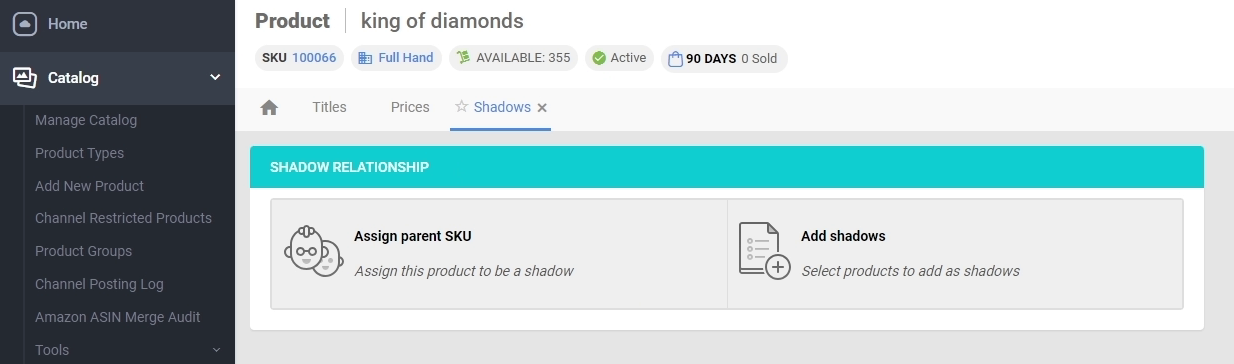
“Assign Parent SKU” – will attach existing SKUs as a child.
“Add Shadows” – will clone and attach a new SKU as a child.
