How to Add Products Individually
Adding products in Sellercloud is very simple.
First, we will take you over to the Catalog module. We will click on Add New Product and select the second tab, “Create individual product manually”.
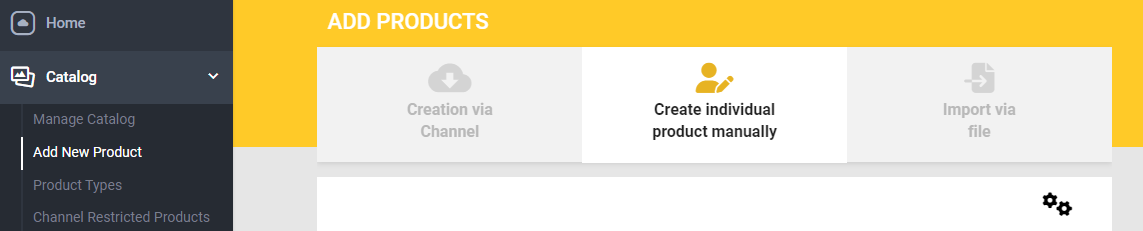
You can select a Company, add a Product Name, build or generate a new Product SKU, and select a Product type.
Clicking on the Settings or “Gear icon” will allow you to select the required fields before building a new Product.
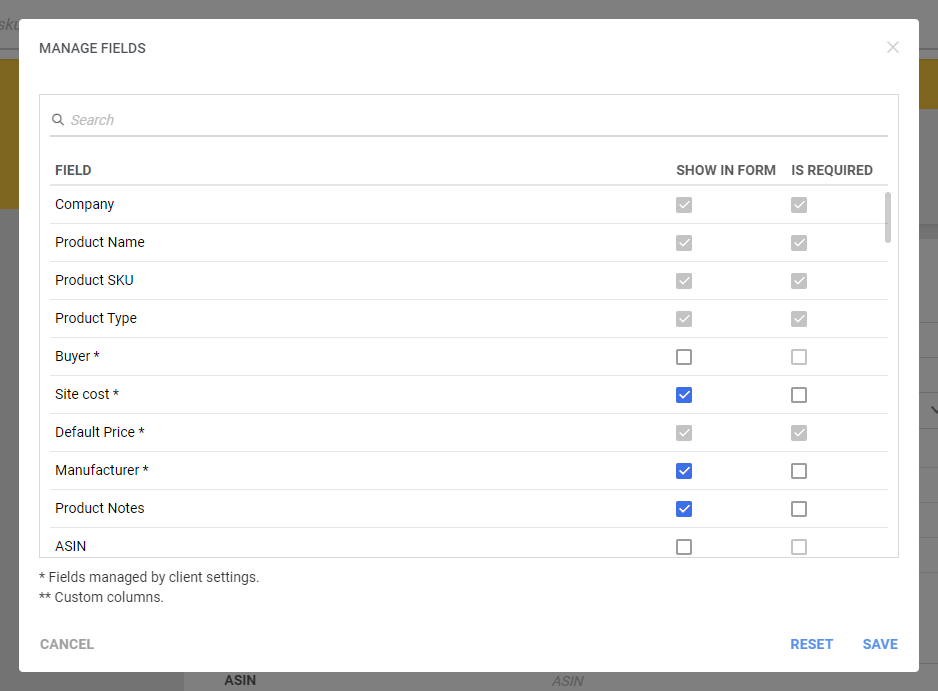
Clicking “Create Product” will create your new product in Sellercloud.
