How to Use This Course
Each Course is composed of several Lessons. Each Lesson consists of a number of Topics. To help you reinforce all that you’ve learned as you navigate through the Course, at the end of each Lesson there is a Quiz.
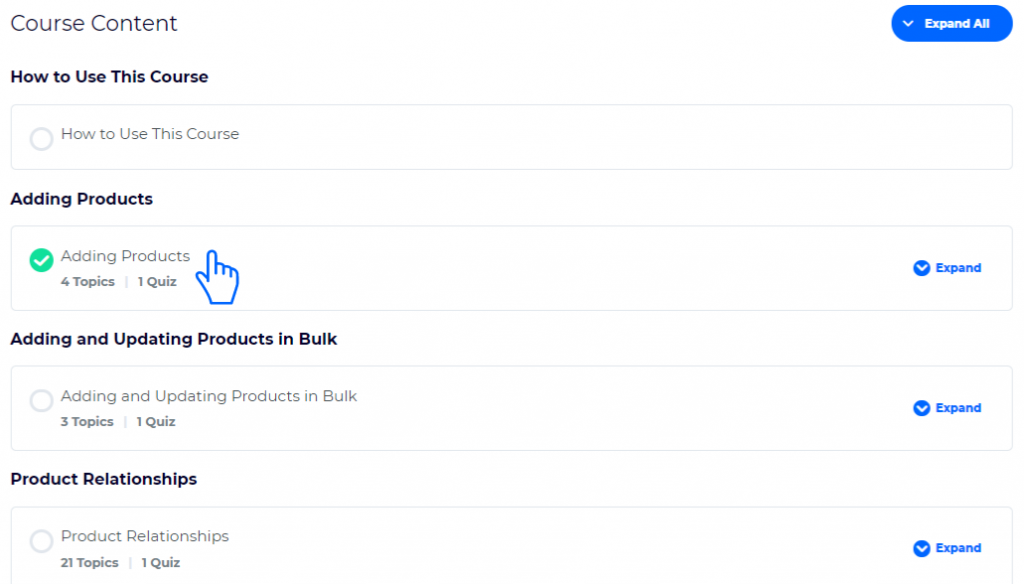
To start your course, click on the first Lesson. You will be guided to a page with the full Lesson Content.
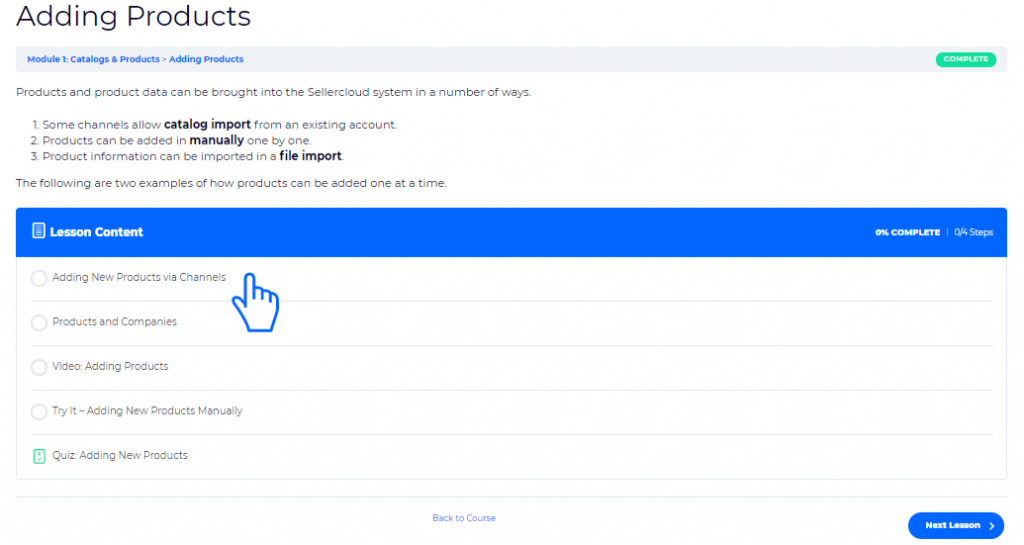
Each Lesson has a number of Topics. Click on the first topic to start navigating through this lesson.
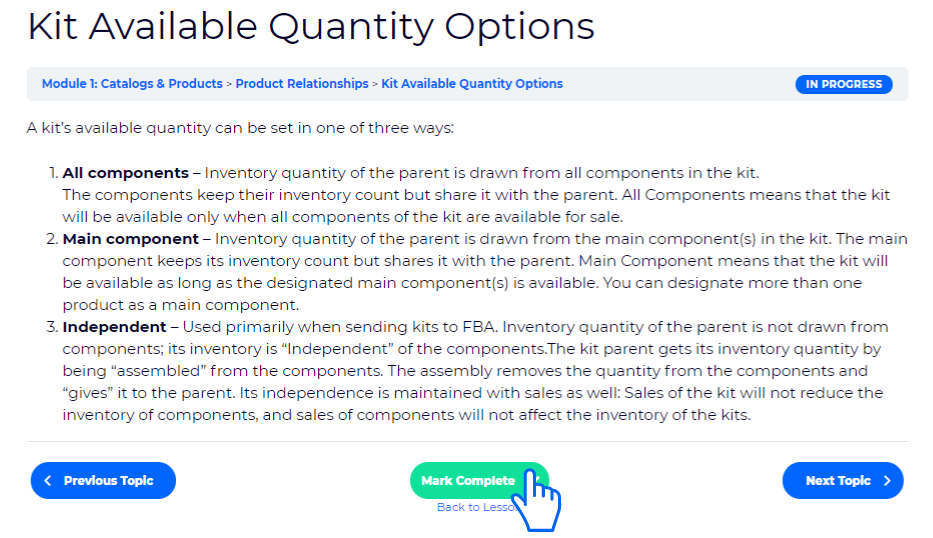
Once you review a topic you can click on ‘Mark Complete‘ to continue to the next topic. А green checkmark will appear next to the completed topic in the Lesson Content Menu. In case you’d like to skip the topic and come back to it at a later time, you can click on ‘Next Topic‘. That way the topic will not get marked as complete and you will be able to identify which topics you want to review once again. You can go back to each section as many times as you would like.
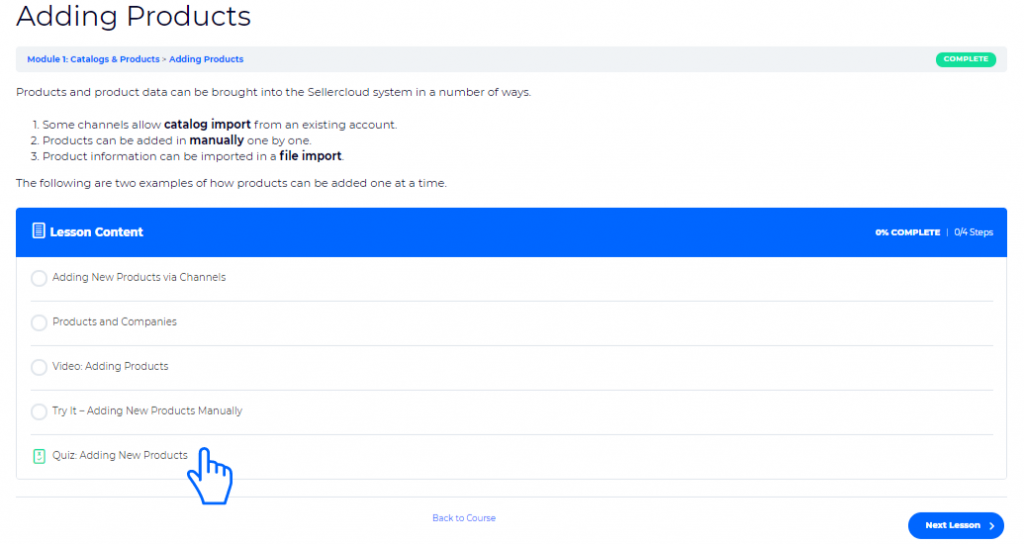
After you complete all topics from the lesson, you will be sent back to the Lesson Content page. To complete the full lesson you need to complete the Quiz at the end.
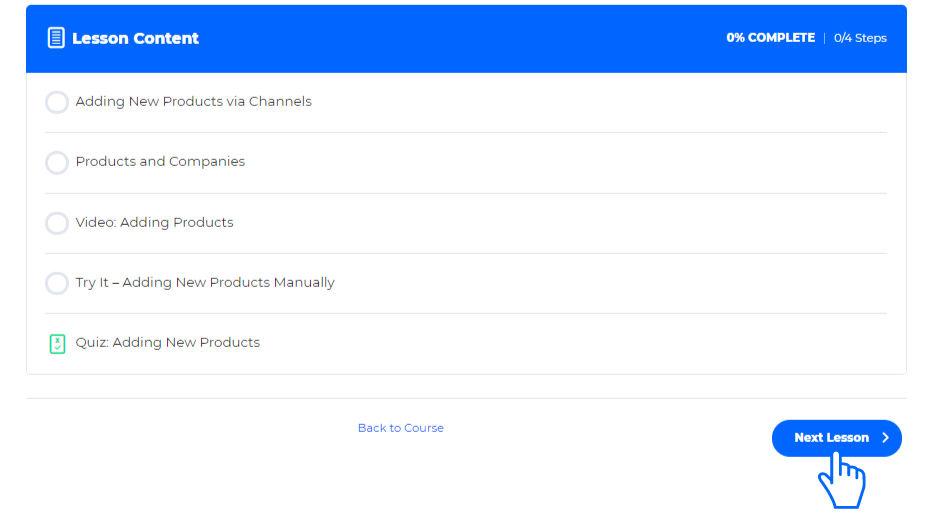
To move on to the next Lesson, click ‘Next Lesson‘. You will be guided to the next section of topics.
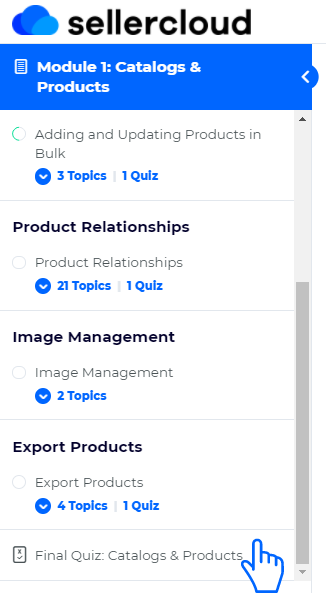
Click on ‘Final Quiz‘ to test all that you’ve learned and complete the course.
