Importing Purchase Orders
You can Import Purchase Orders directly into Sellercloud when using outside Purchasing Software or importing in bulk.
Importing Purchase Orders into Sellercloud is very similar to importing Products, Inventory, and Orders into Sellercloud.
Start in the Purchasing Module and select “Import Purchase Info” from the Tools drop-down.
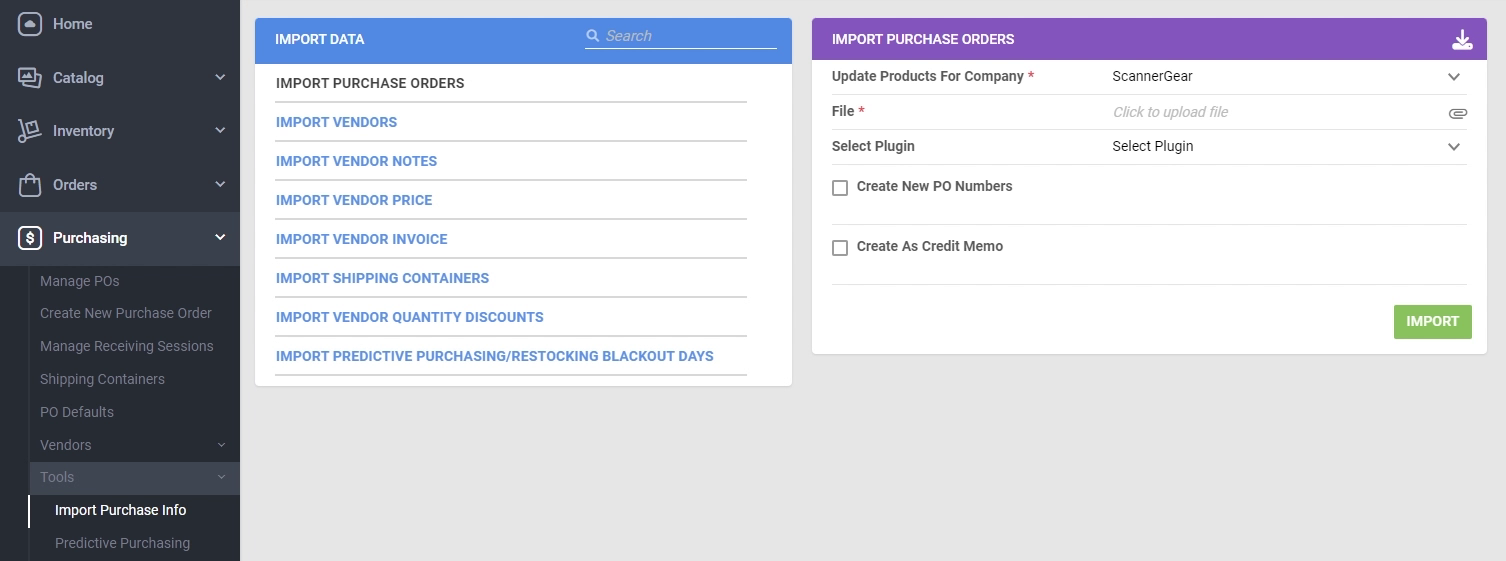
Download the “Purchase Order” template by clicking the “download icon” and selecting the format you would like to download.
Fill out the file with the Purchase Order information and import the file back into Sellercloud by attaching it to where you downloaded the template from.
For new Purchase Orders, be sure to check off the option “Create New PO Numbers”; otherwise, the system will just update existing Purchase Orders.
