Creating a New Purchase Order
Now that we have our Vendors, we can start creating our Purchase Orders in Sellercloud.
To create a new Purchase Order, manually start in the Purchasing Module and click “Create New Purchase Order.”
In the “Purchase Order” wizard, start by selecting your company and vendor and click next to “Add Products”.
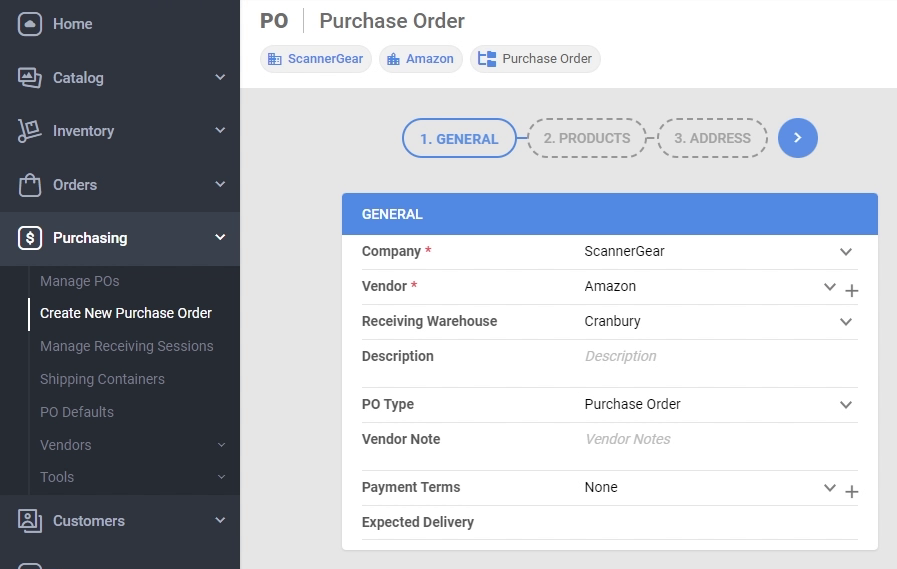
You can search for products to add by clicking the “Add Products +” button or import a list of products and quantities to purchase using the “Upload Products” button to attach a spreadsheet.
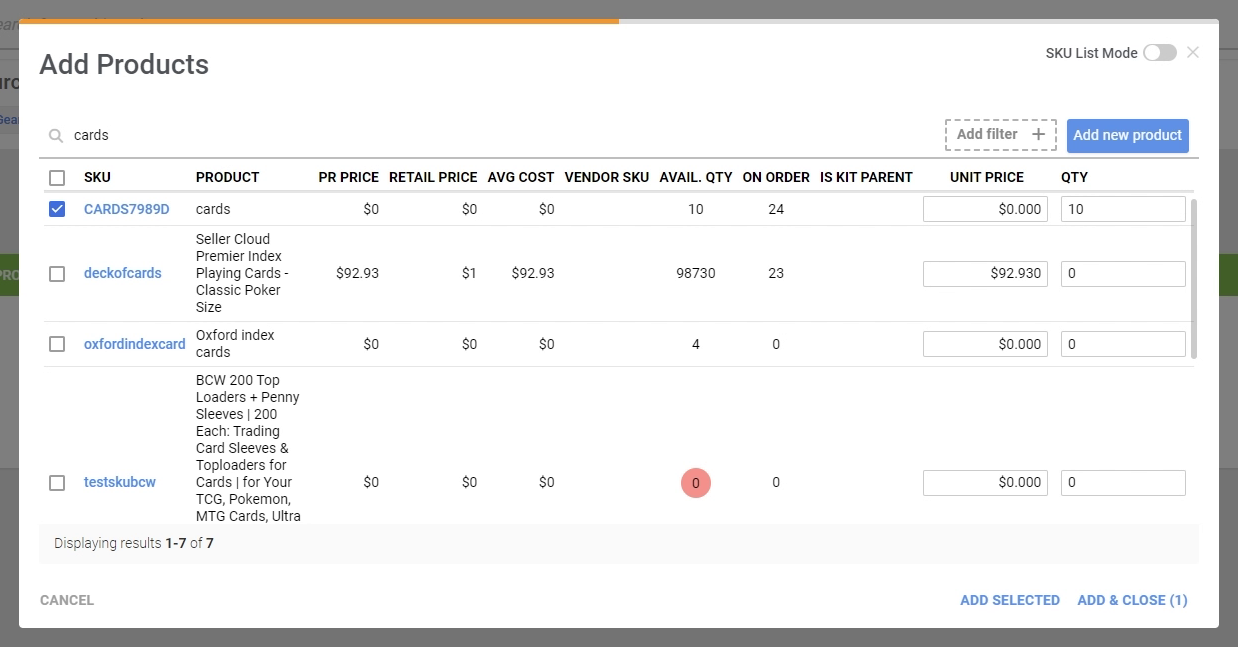
After the products you want to purchase are ready, add the warehouse address under the “Ship To” menu where you would like to receive the Purchase Order.
Clicking the green checkered flag will build the Purchase Order in Sellercloud.
