How to Set Up Your Warehouses
Setting up your Warehouses in Sellercloud is simple, we will start in the Inventory Module in your Sellercloud account.
In the Inventory Module, go to “Warehouses” and select “Manage Warehouses” from the dropdown.
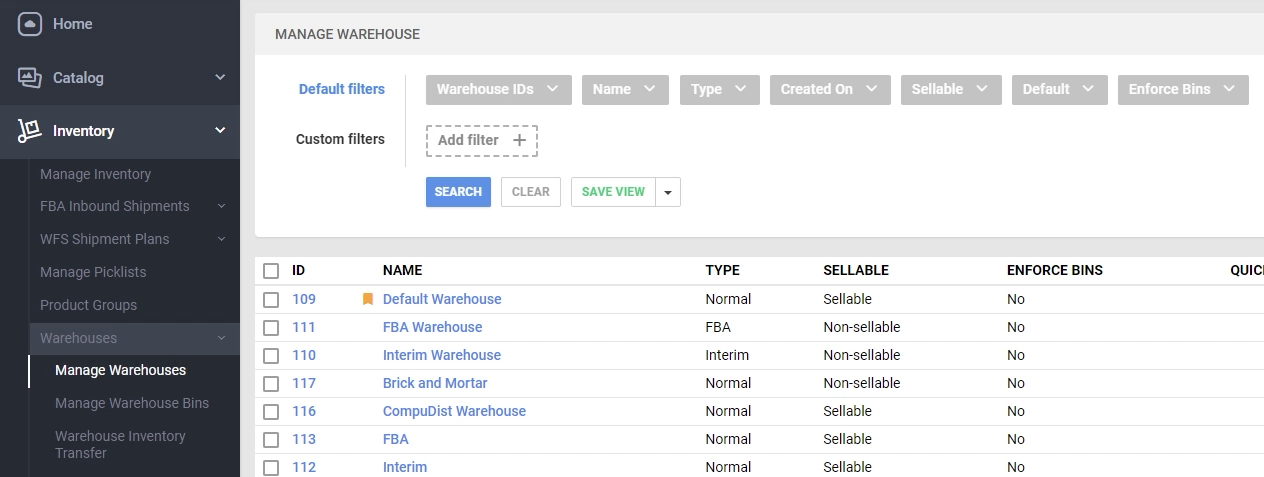
Once on the “Manage Warehouses” page, click on the “green + icon” on the bottom right.
This will open your “Warehouse Creation Wizard,” where you can name your Warehouse and select “Warehouse Type”.
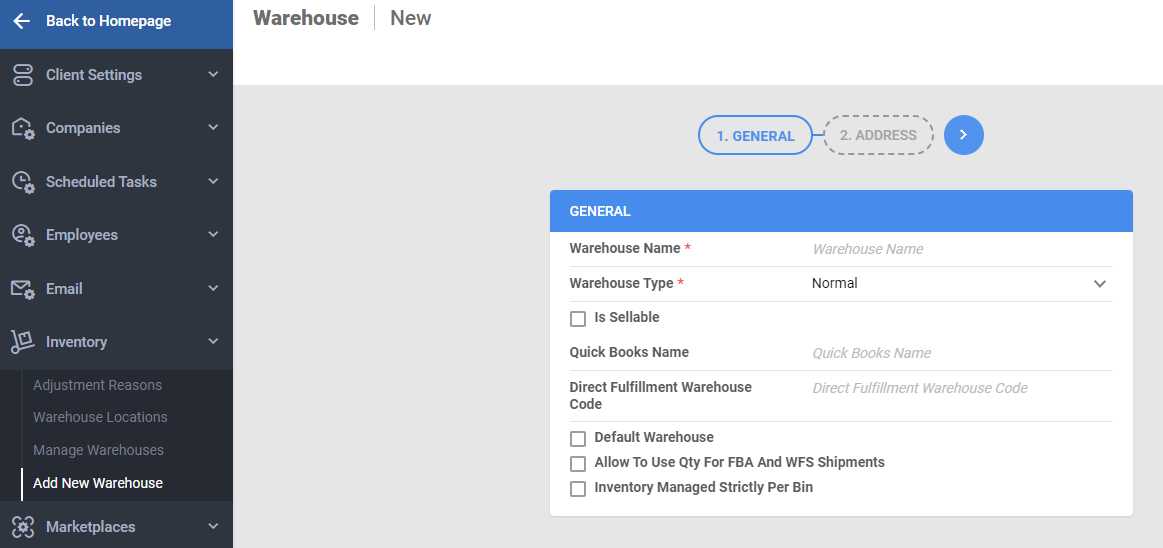
Choose your warehouse options (Sellable, Non-sellable, Default, etc.)
Click Next and enter your business address (This is an optional step), then click the green flag to create your warehouse.
