How to Set Up Export Mapping Profiles in Sellercloud
Start by going to your Settings Module, click on Mapping Tools, and select “Manage Export Mapping Profiles” from the dropdown.

Once on the “Manage Export Mapping Profiles” page, click on the blue Actions button on the bottom right of the screen to create your profile.
This will open the “Create Profile” menu, where you can name your mapping profile, select a profile and export type, and then import the template you would like to map.
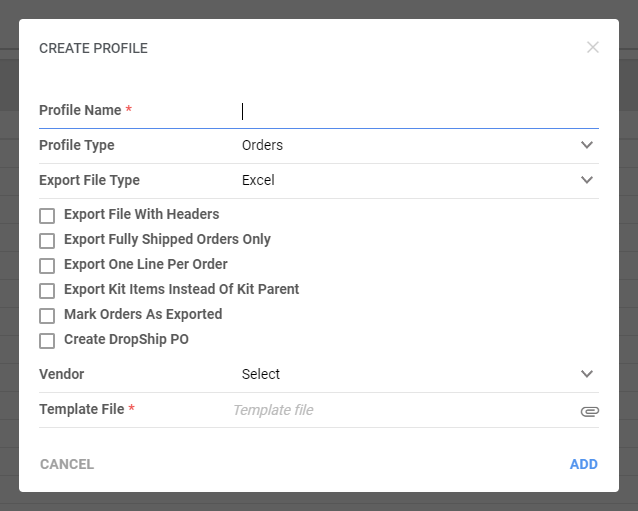
From there, you match the file headers you have imported on that previous template to the Sellercloud fields you would like to have populated in the template.
