Queued Jobs
When trying to run your business, getting locked out of your account while your software is doing its job can be a huge time consumer. Sellercloud alleviates this by queuing jobs and running things in the background so you can continue to do what’s next on your list.
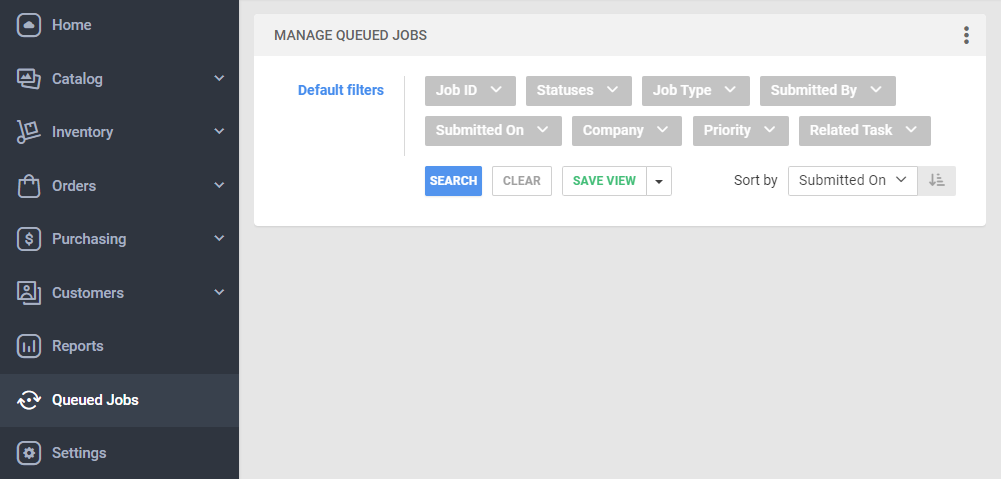
You are able to view queued jobs that are running by selecting the “Queued Jobs” module.
You can monitor the status of your queued jobs, see when they were completed, and how long it took for Sellercloud to process everything.
Clicking into a details page lets you view a log of what happened with the queued job, provides an error report if something went wrong, and gives you the ability to to download the input/output files associated with the job.
Queued jobs can also be viewed from the Dashboard when logging in and from the notifications bell at the top right of your account.
