Navigate your Sellercloud account
While each of these modules have their own specific purpose and features, learning to navigate your Sellercloud account couldn’t be easier.
Each module has a familiar flow to make it simple to know where and what to look for once you understand how Sellercloud can work for you.
Manage Pages
You can find a “manage page” in each Sellercloud module. Manage pages are used to aggregate information that is relevant to you based on the module you are working in.
Each “manage page” has their own unique default and custom filters that can be used to search for information.
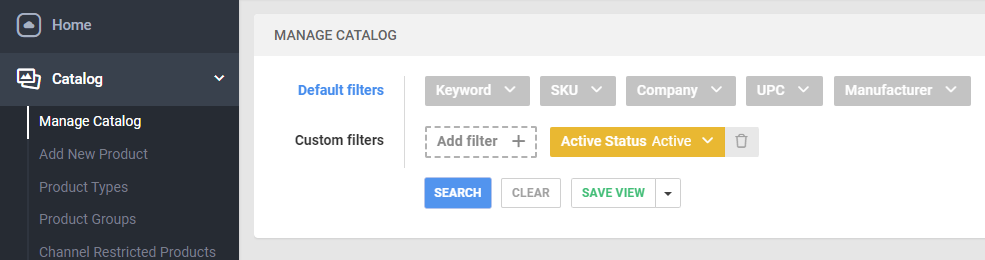
In the top right corner of the “manage page” you can customize the columns in your view by clicking on the column of dots and selecting “Customize Columns” from the options.
You can create saved views in Sellercloud to save your filters and custom columns, making it easier to go back to what’s important to you and add some nuanced automation to your account.
After searching for information you can select all or checkmark off individual products, orders, or PO’s and perform bulk actions using the blue “actions button” that you can find on the bottom right of the “manage page.”
Detailed Views
When clicking on a Sku, Order ID, or Purchase order ID, you will be taken into a detailed view page.
Detailed view pages all have their own Actions and Toolbox tools that can be performed.
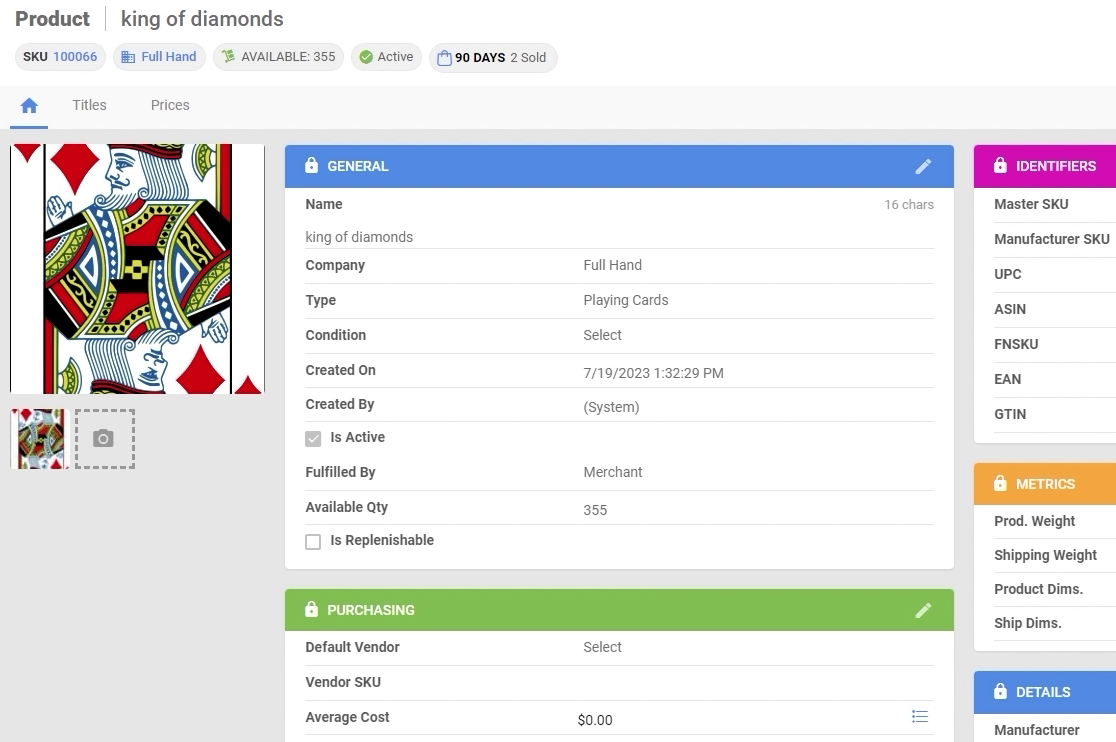
You can click the “Edit” button on the top right of the detailed view page to edit your product, order, and purchase order details.
Actions
In the detailed view page specific “Actions” can be performed by clicking the Actions button on the top right and selecting an action to perform from the drop down.
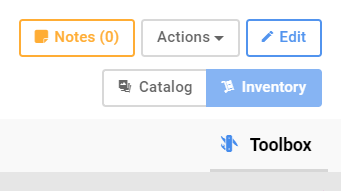
Common actions include:
Posting and updating product information
Printing labels
Invoicing customers
Sending Purchase Orders
Toolbox
The Toolbox in the detailed page allows you to select a properties page that has specific actions that can be performed and information tied to it.
You can “star” these properties pages for easier access when navigating your Sellercloud account.
Common Toolbox properties pages include:
Product Properties pages (Amazon, Walmart, eBay, ect)
Warehouse and Warehouse Bins pages
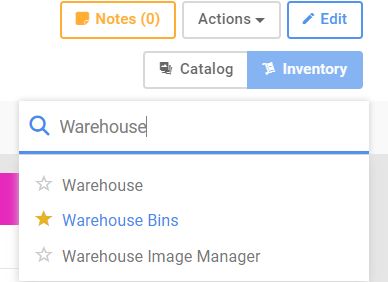
Shipping and Payment pages
Receiving pages
Tools
Each module has their own “Tools” dropdown with the option to import information into Sellercloud in bulk.
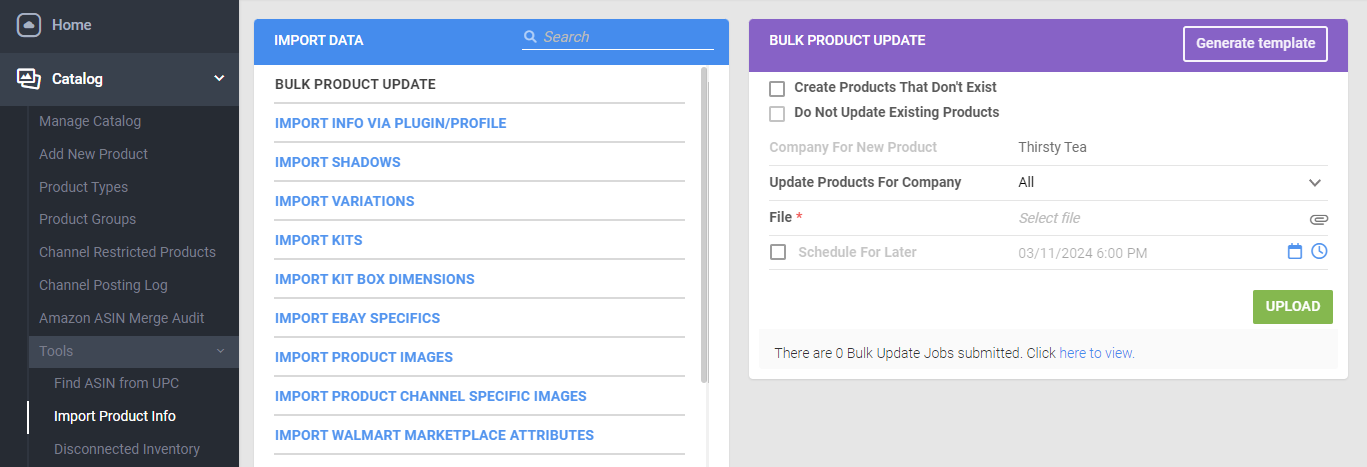
You can find pre-existing templates to use and create custom import mapping profiles as well.
There are a number of additional tools tied to each module, common ones include:
Find ASIN from UPC
Unfillable Products
Unknown Product Orders
Predictive Purchasing and Restocking
